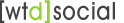wtdsocial dashboard is a social media management & online reputation monitoring service.
Manage popular social media accounts and brand reputation for your business via one control panel. Be the first to get Google Analytics details on traffic to your website, number of visitors and average visit duration time.