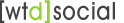How can I add Facebook account?
1. Choose the settings tab in your control panel.
2. From the dropdown list select “Social Media”
3. You should now see a list of the most widely used social media platforms. Click Facebook.
4. If you are not logged in already you will be asked for your login.
5. You will need to allow us access to post via your Facebook account.
6. To post to a Facebook business page, click edit (near your profile name) and select your page from the list.
How can I add Twitter account?
1. Choose the settings tab in your control panel.
2. From the dropdown list select “Social Media”
3. You should now see a list of the most widely used social media platforms. Click Twitter.
4. Enter your login details as you normally would.
5. When logged in, clicking edit will give you customisiation options.
How can I add Google+ account?
1. Choose the settings tab in your control panel.
2. From the dropdown list select “Social Media”
3. You should now see a list of the most widely used social media platforms. Click Google+.
4. Enter your login details (if not logged in already).
5. Just click accept from the new option displayed, and you will be ready to post to Google+ from wtdsocial.
How can I add Instagram account?
1. Choose the settings tab in your control panel.
2. From the dropdown list select “Social Media”
3. You should now see a list of the most widely used social media platforms. Click Instagram.
4. Login and allow us access to the account.
5. You can now manage your Instagram account through us.
How can I add Youtube account?
1. Choose the settings tab in your control panel.
2. From the dropdown list select “Social Media”
3. You should now see a list of the most widely used social media platforms. Click Youtube.
4. Login and allow us access to the account.
5. You can now manage your Youtube account through us.
How can I add LinkedIn account?
1. Whilst in your dashboard click on the settings tab.
2. From the dropdown list select “Social Media”
3. You should now see a list of the most widely used social media platforms. Click Linkedin.
4. Login and allow us access to the account.
5. You can now manage your Linkedin account through us.
How to add RSS feed?
1. Whilst in your dashboard click on the settings tab.
2. From the dropdown list select “RSS”
3. Enter the information into the empty fields.
4. You can enter up to 10 RSS fields.
5. Remember you can always add or remove RSS Fields at a later date.
Please note, whilst we require access to any social media accounts you wish to manage through wtdsocial, we will never share your information with other parties.